Share Group
Note: Before sharing a group, you must first share all of the students in the group with that teacher.
1. From the home page, click the groups button.
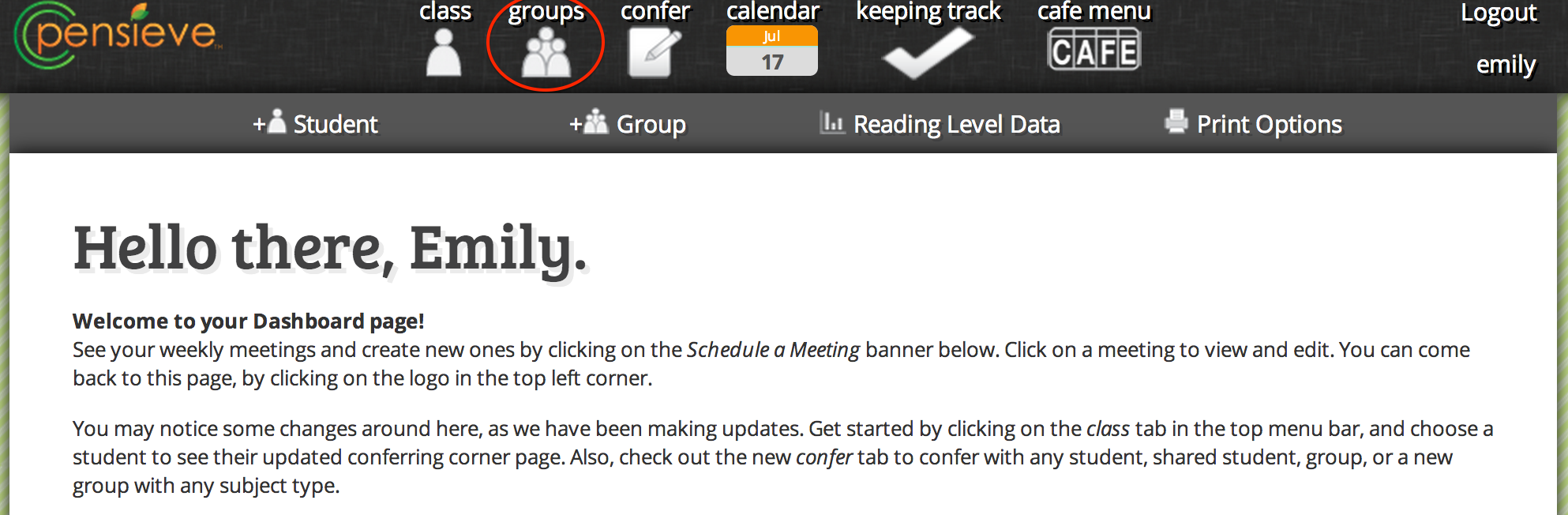
2. Click on the group you would like to share.

3. Click on Share Group.
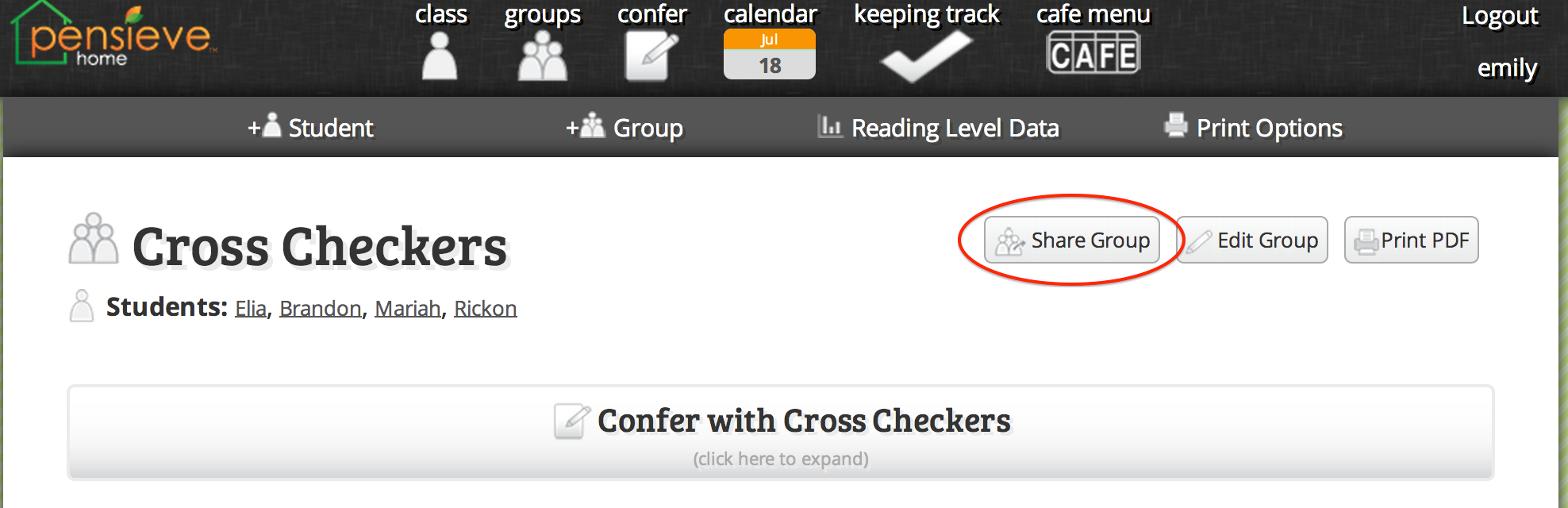
4. Select the teacher you would like to share your group with. Click Share.
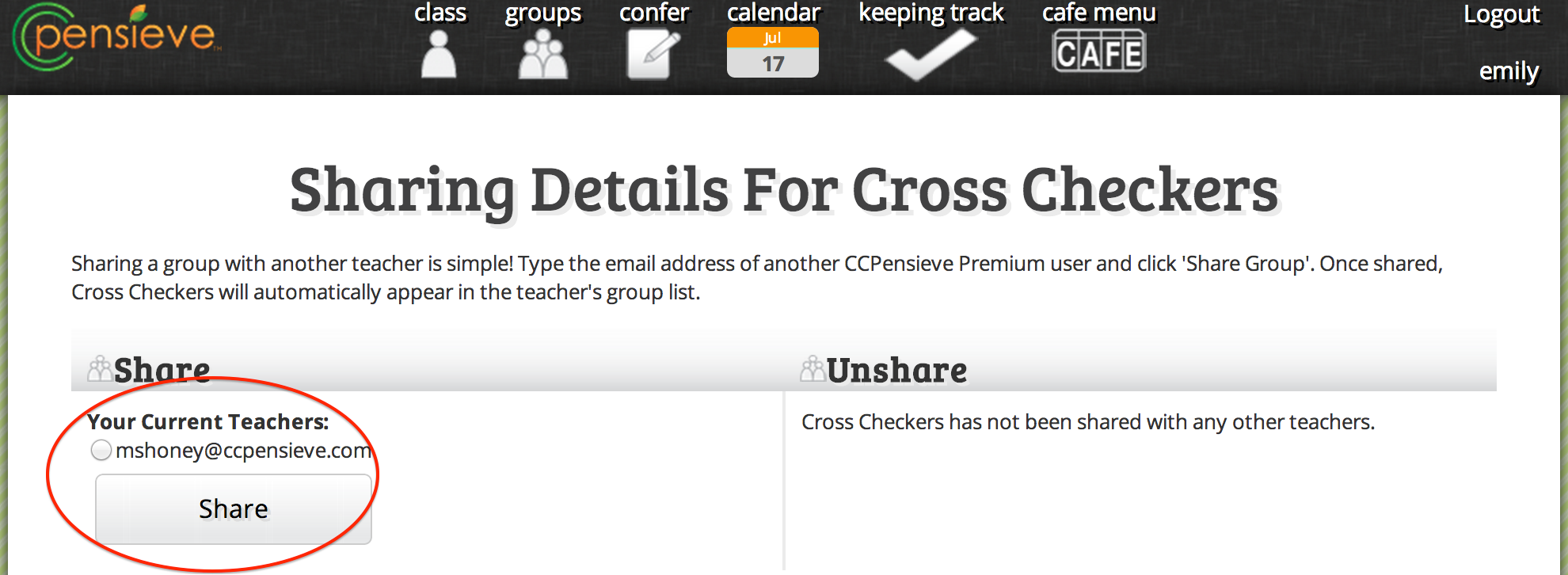
5. Your group has now been shared with the other teacher.

