Print PDF Report
1. Click Print Options from any page.
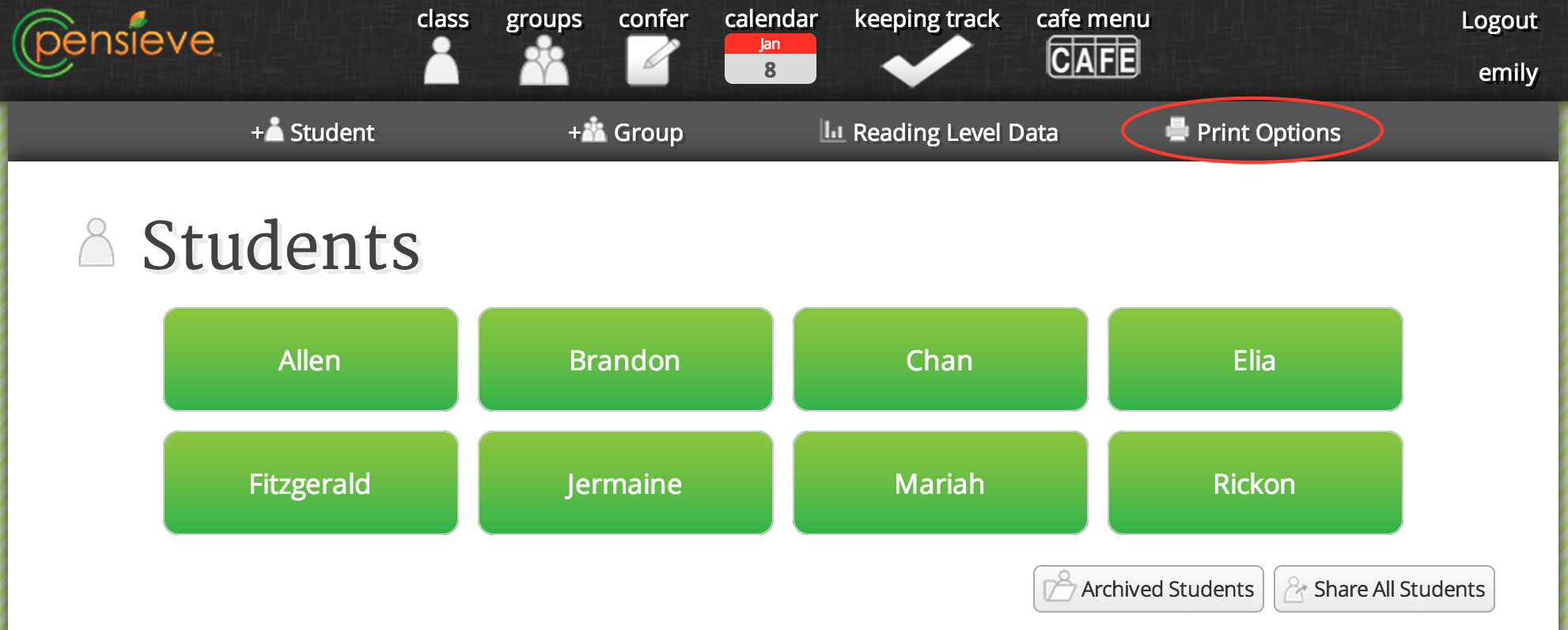
2. Go to the Reports By Subject section, Find All Student Sessions beneath that and find the Reading subject to the right. Now, click on the red PDF icon.
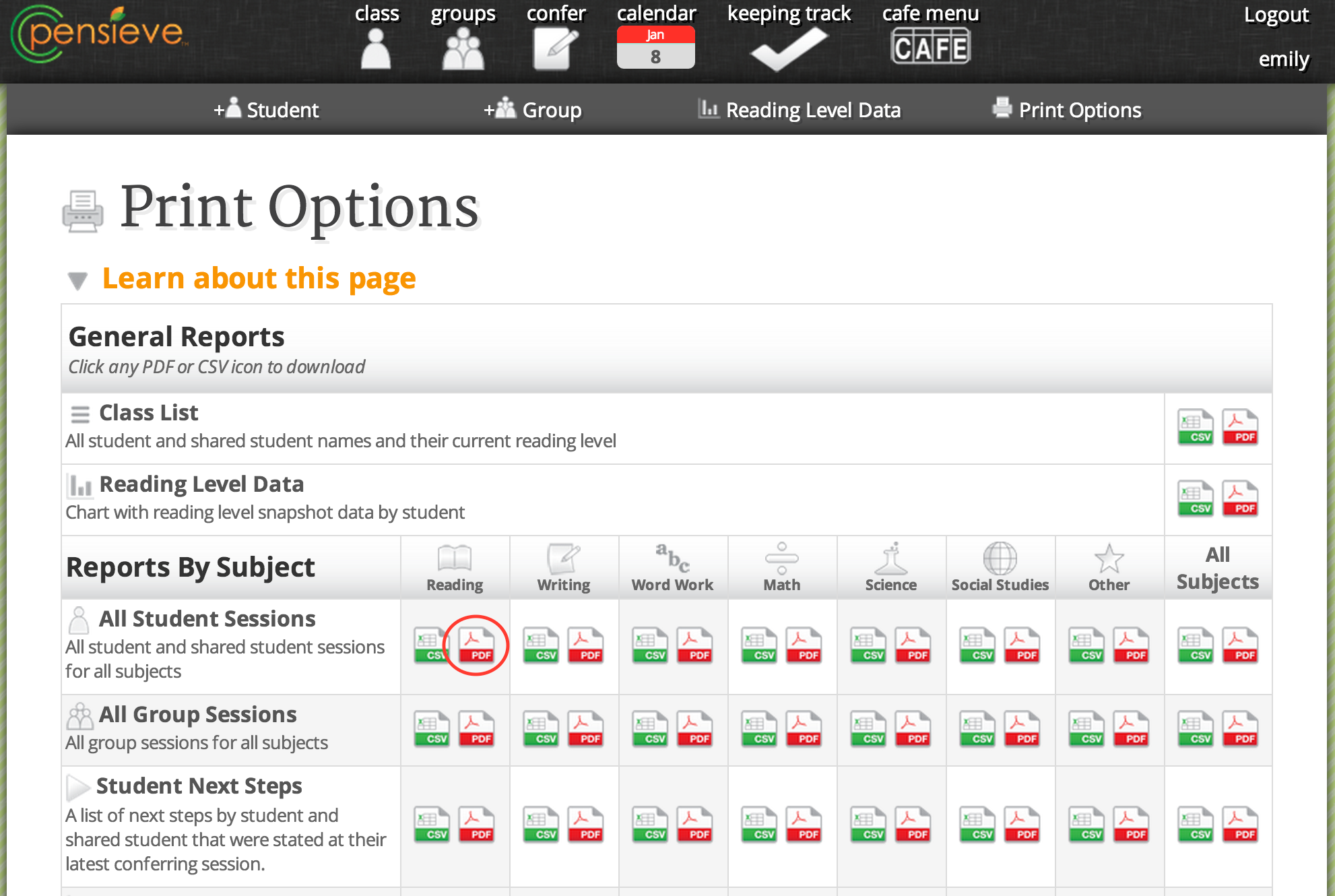
3. Your PDF will now open in a new tab within your browser.

