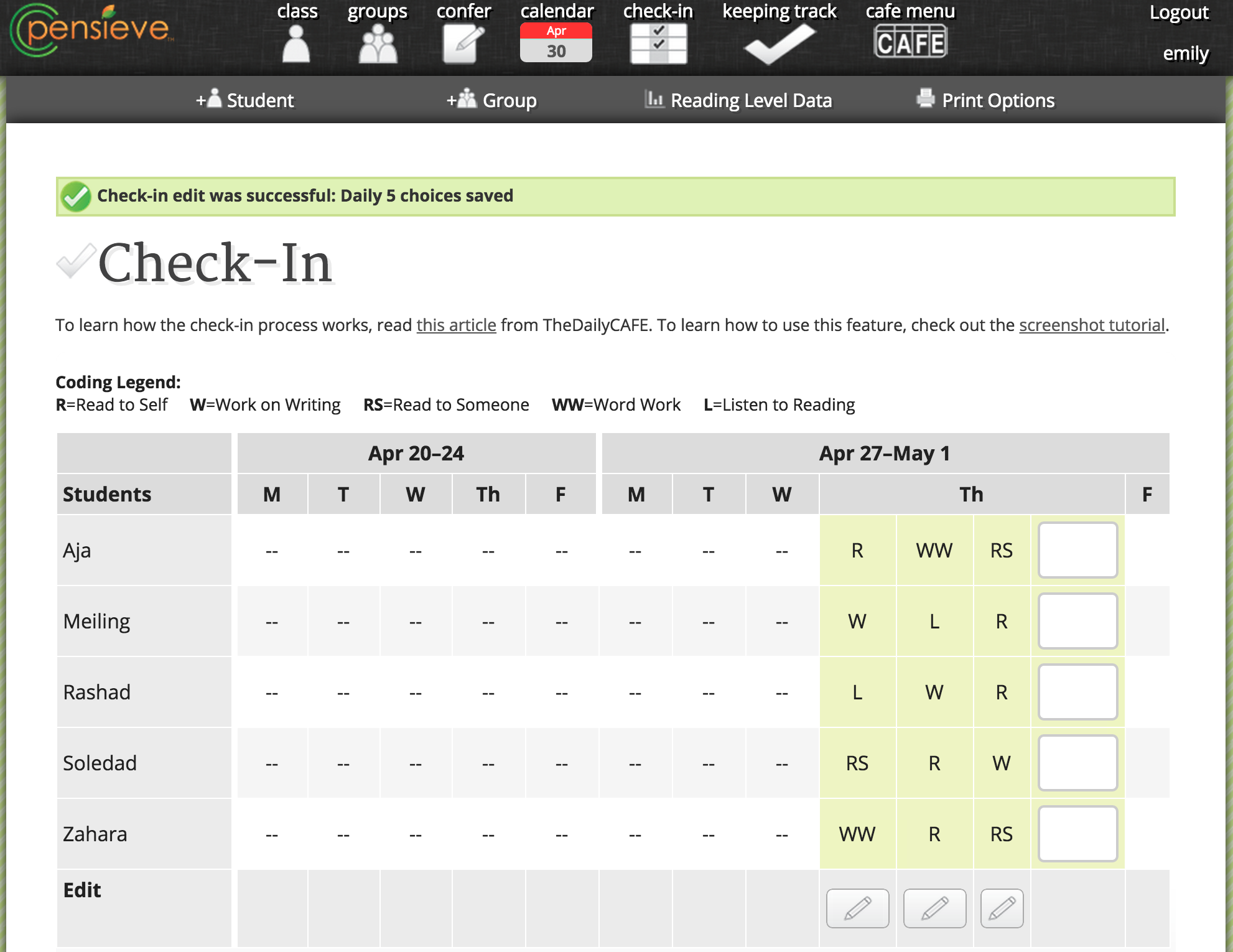Edit Check-In
1. From the Check-In page, click the edit symbol below the column you would like to edit.
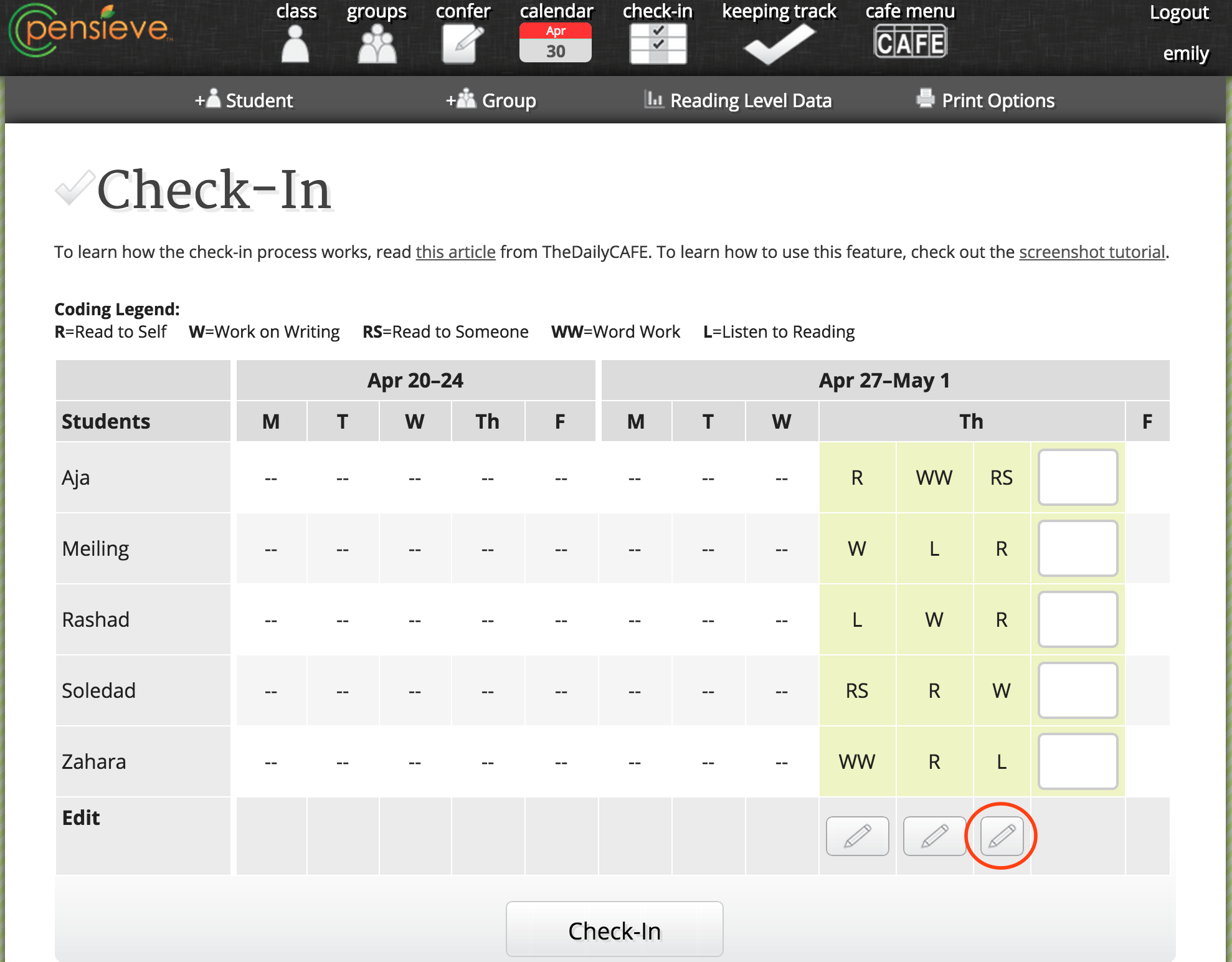
2. Edit the choice and click Save.
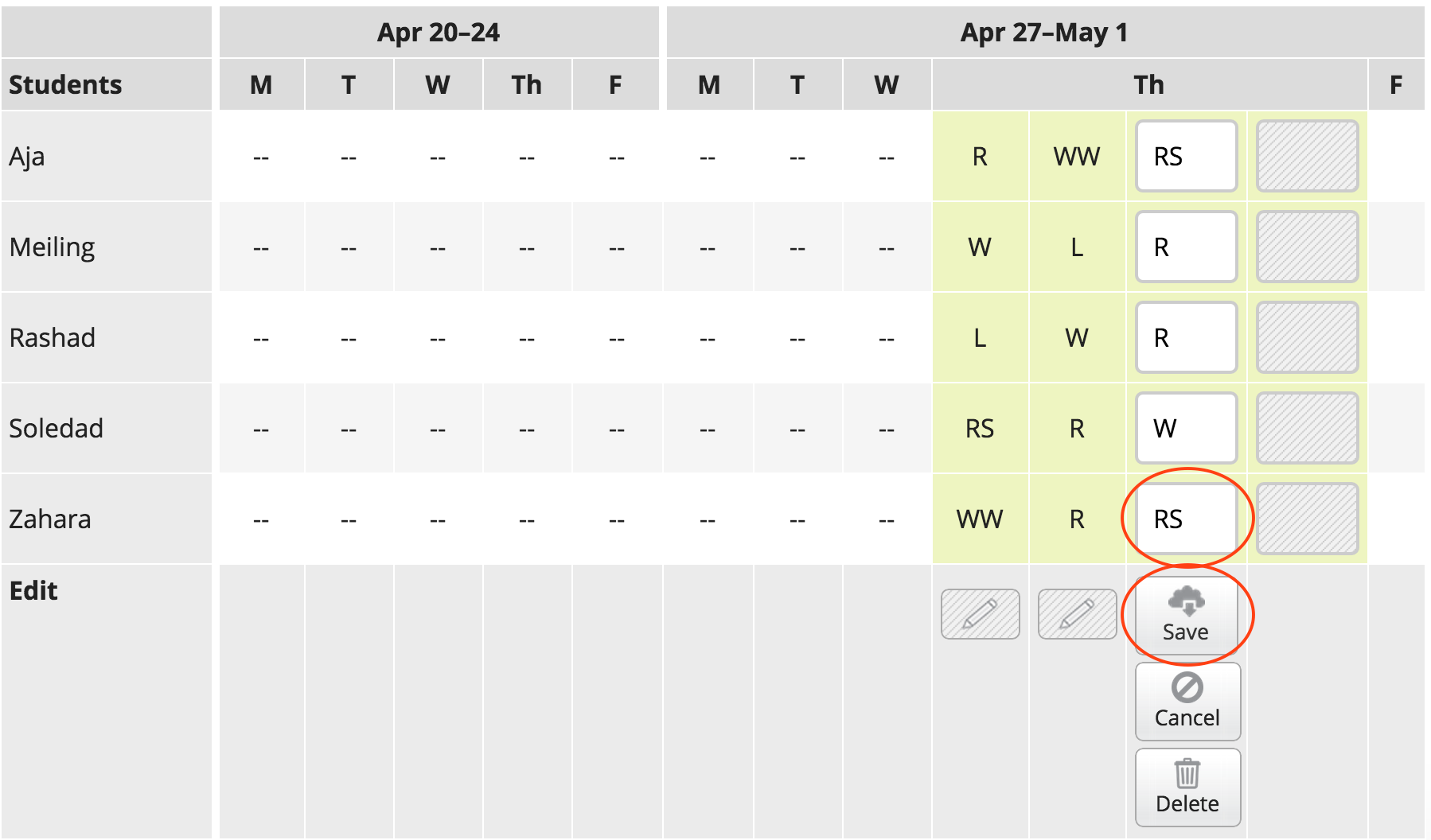
3. The student's choice has now been saved!
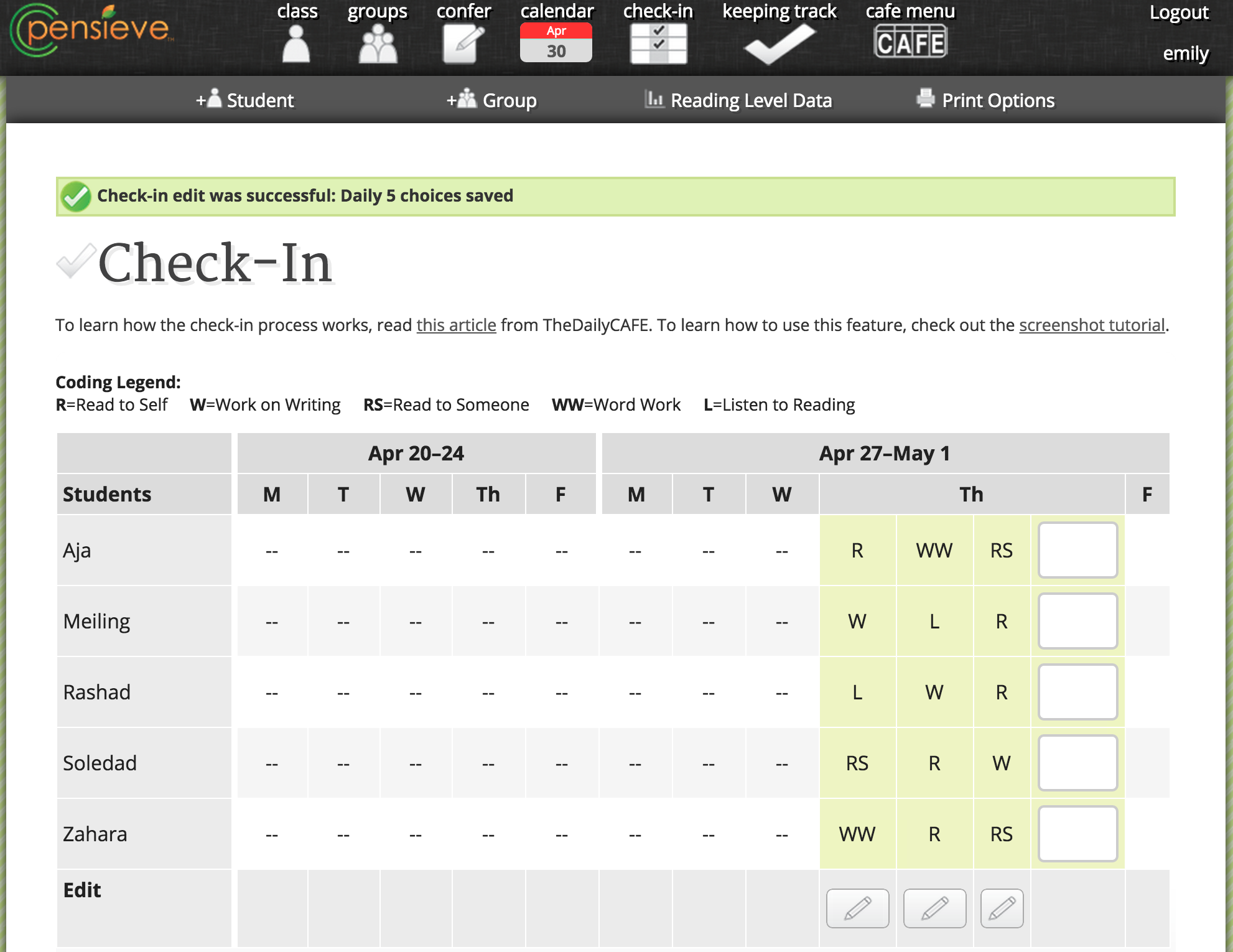
1. From the Check-In page, click the edit symbol below the column you would like to edit.
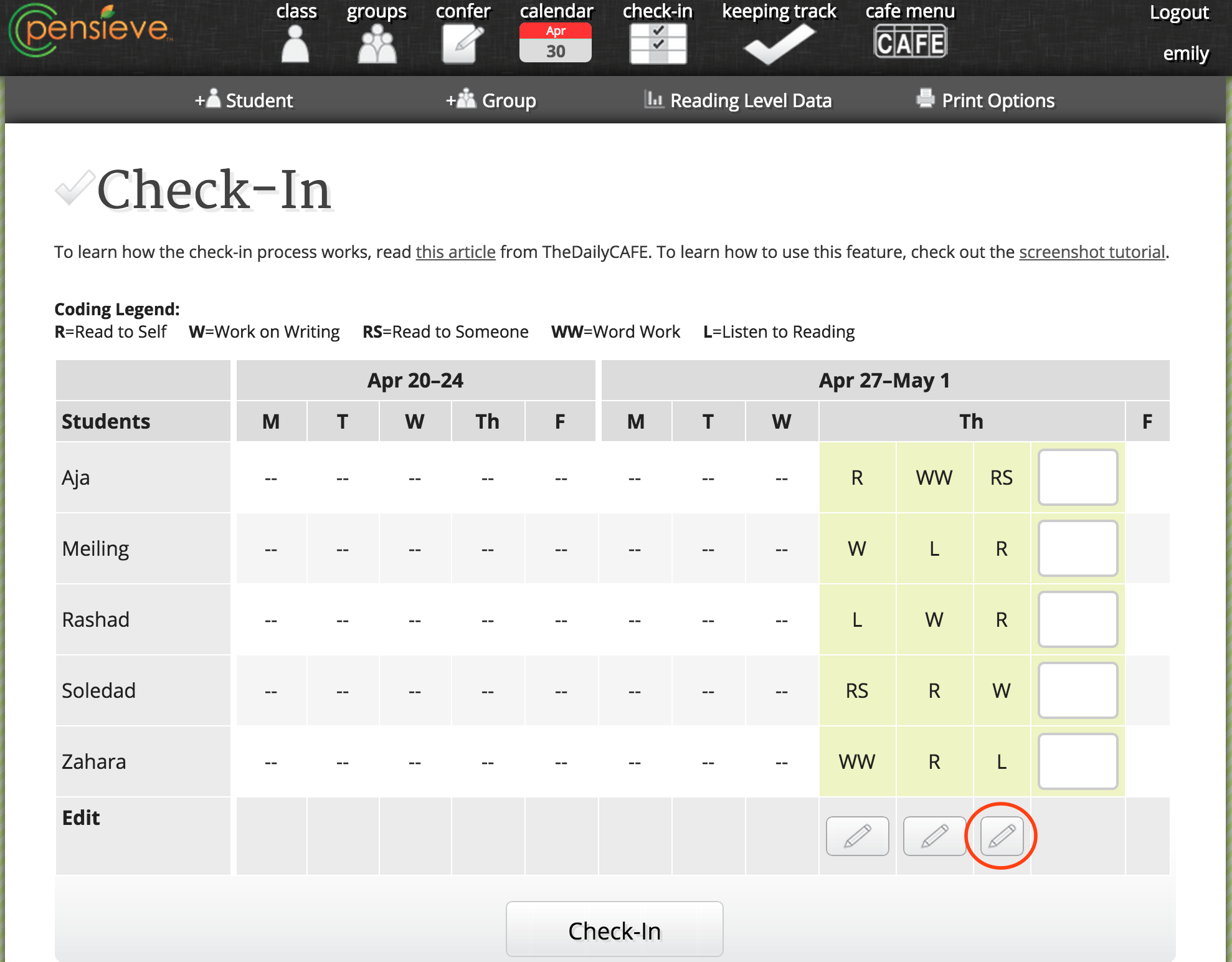
2. Edit the choice and click Save.
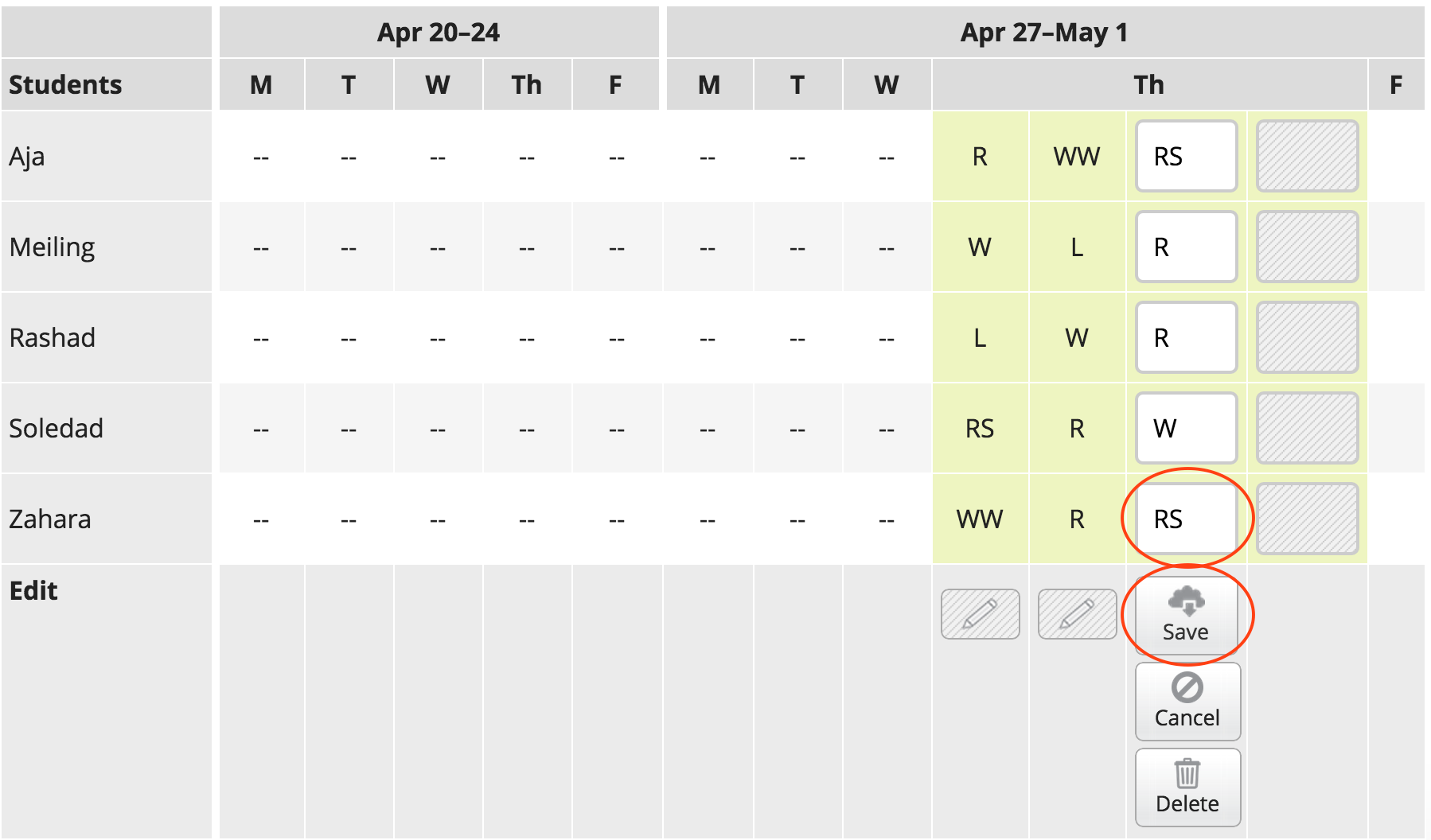
3. The student's choice has now been saved!